Manufacturing
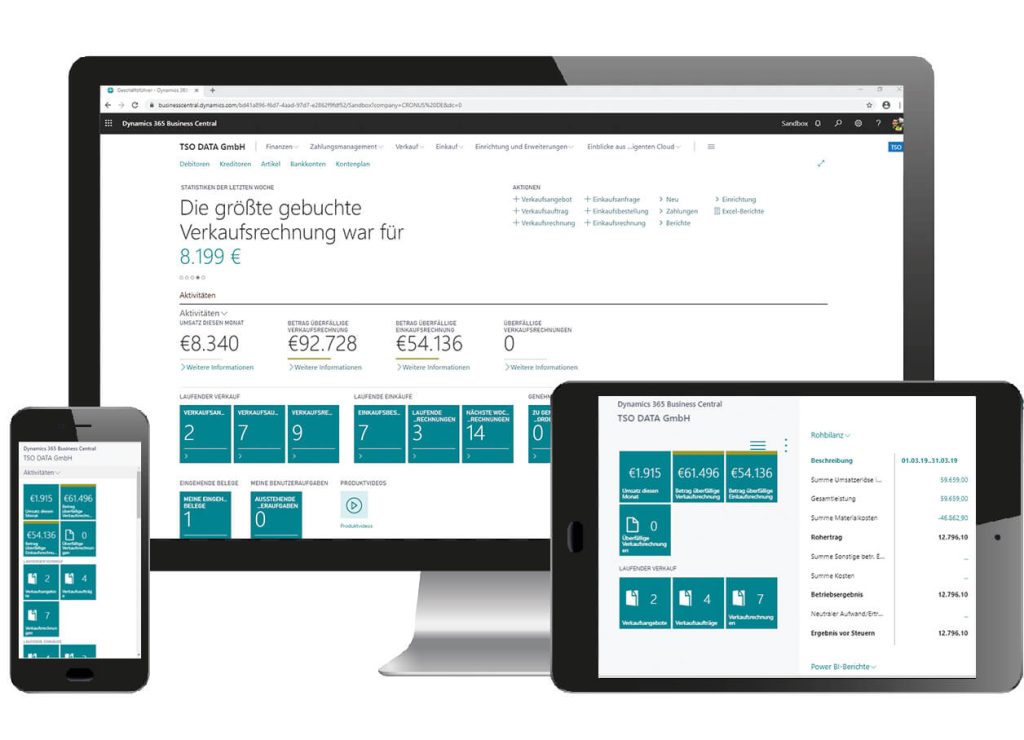
The Dynamics 365 Business Central Premium user license includes the manufacturing management functionality.
Subcontracting Functionality:
Currently, manufacturing companies more and more frequently subcontract some of their orders. Therefore, it is essential that the software they use should offer subcontracting functionality. Microsoft Dynamics 365 Business Central supports the process enabling the setup integration for work centers, production orders and purchase orders. This way, it provides effective tools for managing quantities and costs within a typical workflow.
Advanced Capacity Instances you experience any shortages in resources, it is required to plan capacity. In Dynamics 365 Business Central, the process involves planning production and capacity calendars for work and machine centers and keeping track of all planned capacity absences. Shop Loading Shop loading can be estimated by comparing the requirement and the actual capacity of a machine center. To monitor and manage shop loading, the system optionally uses the two assumptions: • Shop loading with unlimited capacity – the system plans production regardless of the shop loading. • Shop loading with limited capacity – the system plans production orders for a defined capacity percentage.
Demand Forecasting The demand forecasting functionality enables you to predict any type of demand. The forecasts can be easily converted into production plans and reconciled against the actual sales. The modifications in the forecast are also applied to the existing production plans.
Advanced Capacity Instances you experience any shortages in resources, it is required to plan capacity. In Dynamics 365 Business Central, the process involves planning production and capacity calendars for work and machine centers and keeping track of all planned capacity absences. Shop Loading Shop loading can be estimated by comparing the requirement and the actual capacity of a machine center. To monitor and manage shop loading, the system optionally uses the two assumptions: • Shop loading with unlimited capacity – the system plans production regardless of the shop loading. • Shop loading with limited capacity – the system plans production orders for a defined capacity percentage.
Demand Forecasting The demand forecasting functionality enables you to predict any type of demand. The forecasts can be easily converted into production plans and reconciled against the actual sales. The modifications in the forecast are also applied to the existing production plans.
Manufacturing
Experience the future of manufacturing with Microsoft Business Central's game-changing module. Streamline your production processes, boost efficiency, and elevate your manufacturing capabilities to new heights. Seamlessly manage your entire supply chain, from planning and scheduling to inventory control and quality assurance. Leverage advanced analytics and real-time insights to optimize resource utilization, reduce costs, and accelerate time-to-market. Unlock unparalleled productivity and unleash your manufacturing potential with Microsoft Business Central's cutting-edge module. Revolutionize your operations and stay ahead in the competitive landscape today!
The Dynamics 365 Business Central Premium user license includes the manufacturing management functionality.
Bill of Material (BOM), routing and production capacity Bill of Materials is a list of components required to produce a final product or semi-finished product. The list contains a description of all the components, their quantity, and units of measure. The routing determines a sequence of operations required to produce a finished product. With capacity settings, you can define a template for a production environment. In Dynamics 365 Business Central, you can define three types of production capacities for the three production units: production department, work center and machine center.
Production Orders Production orders are used to manage the processing of purchased raw materials into the final product and keep track of all related data. Production orders include information about the types and quantities of products to be manufactured, components required, routing steps or operations required to process components into finished products, and the work and machine centers where routing operations are performed. Work and machine centers represent available capacity. Production orders are processed until they are completed. The manufacturing process involves the following actions such as starting a production order, picking up components from the warehouse, use of raw materials, producing a product, registering consumption and the final product in the production journal (optionally), and storing finished products in a warehouse.
Production Planning The system offers three production planning options: • Sales order planning – a simplified planning function for creating production orders directly from sales orders. It is recommended for companies to manufacture items for specific orders in the MTO (make-to order) process. In the MTO process, component planning is minimized. • Order Planning – a more advanced functionality that enables you to respond to the demand in multiple demand sources by creating various types of shipments. The program calculates demand without any supply for subsequent orders. With the planning tools, the planner can effectively combine and adjust supply planning, considering all other critical factors. • Planning Worksheet – it can be used to create the production plan by calculating a complete plan for restocking the inventory or net requirement, including all information about demand that is available in the system and supplies that cover this demand. The planning mechanism is used for the main production schedule (MPS).
The Dynamics 365 Business Central Premium user license includes the manufacturing management functionality.
Bill of Material (BOM), routing and production capacity Bill of Materials is a list of components required to produce a final product or semi-finished product. The list contains a description of all the components, their quantity, and units of measure. The routing determines a sequence of operations required to produce a finished product. With capacity settings, you can define a template for a production environment. In Dynamics 365 Business Central, you can define three types of production capacities for the three production units: production department, work center and machine center.
Production Orders Production orders are used to manage the processing of purchased raw materials into the final product and keep track of all related data. Production orders include information about the types and quantities of products to be manufactured, components required, routing steps or operations required to process components into finished products, and the work and machine centers where routing operations are performed. Work and machine centers represent available capacity. Production orders are processed until they are completed. The manufacturing process involves the following actions such as starting a production order, picking up components from the warehouse, use of raw materials, producing a product, registering consumption and the final product in the production journal (optionally), and storing finished products in a warehouse.
Production Planning The system offers three production planning options: • Sales order planning – a simplified planning function for creating production orders directly from sales orders. It is recommended for companies to manufacture items for specific orders in the MTO (make-to order) process. In the MTO process, component planning is minimized. • Order Planning – a more advanced functionality that enables you to respond to the demand in multiple demand sources by creating various types of shipments. The program calculates demand without any supply for subsequent orders. With the planning tools, the planner can effectively combine and adjust supply planning, considering all other critical factors. • Planning Worksheet – it can be used to create the production plan by calculating a complete plan for restocking the inventory or net requirement, including all information about demand that is available in the system and supplies that cover this demand. The planning mechanism is used for the main production schedule (MPS).