Services
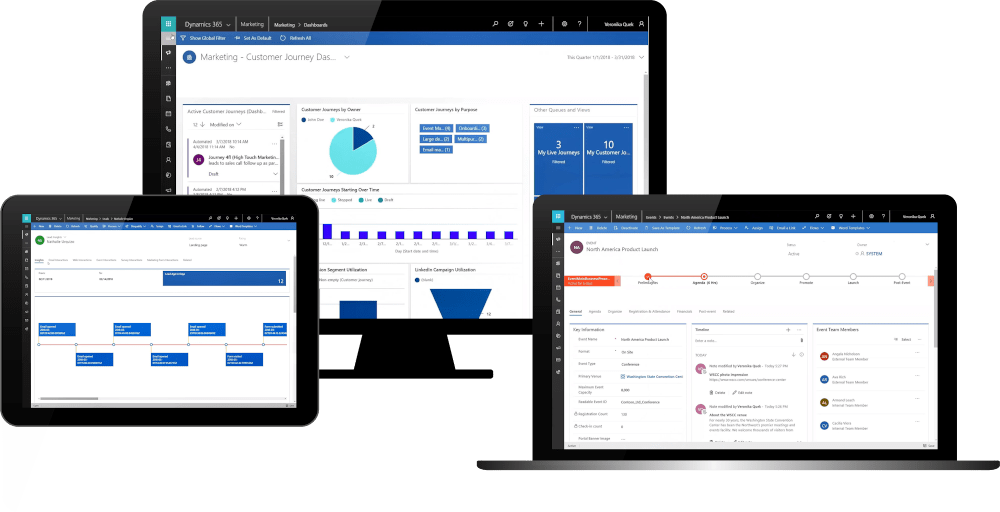
Services
Elevate your service delivery with Microsoft Business Central's transformative Service Module. Streamline your operations, exceed customer expectations, and drive satisfaction to new heights. Seamlessly manage service contracts, dispatch resources efficiently, and track performance with ease. Leverage intelligent scheduling and real-time insights to optimize resource utilization and ensure timely resolutions. Empower your field technicians with mobile access to critical information, enabling them to deliver exceptional service on the go. Embrace data-driven decision-making and stay ahead of customer demands with powerful analytics and reporting tools. Unlock a new level of service excellence with Microsoft Business Central's innovative Service Module. Supercharge your customer satisfaction and grow your business today!
Service Management
The Service Management functionality is available for Premium license users. This functionality supports the whole service process, including service and product supply chains and the delivery of services such as repairs. With Service Management, it is possible to quickly respond to service requests, plan and schedule repair assignments, follow up on the status of repair assignments, track and invoice repair costs, handle warranties, set and use service contracts, optimize inventory levels for spare parts, and improve spare parts for costing.
Service Items
The core of the Service Management module is comprised of the service item management functions. As service items, you can define the equipment or the item that needs to be serviced or repaired. With service item management you can record and keep track of all your service items data including contract information, component management, BOM reference and warranty information.
Service Orders
Service orders are created for equipment or services, and they are used to record any maintenance activities or submitted repairs. According to the terms in your service agreement service requests can be initiated by the customer or created automatically. Data in the service orders can be filled in by a call center employee or by your repair shop.
Planning & Dispatching
Services registered as service orders need to be planned. In Dynamics 365 Business Central, service planning involves the assigning and distribution of job tasks between employees. The service planning feature allows for optimal setup based on regional zones, personnel skills, and priorities. The solution is also used to manage information about service teams and technicians, and filter data according to such criteria as availability, skills, and warehouse inventory.
Warranty
You can manage warranty details on the service items and spare parts and record details on service levels, response times and discount levels.
Service Contract Management
Service terms and conditions and all related activities might be contractually stipulated. In the contract management module, you can enter an agreement specifying the required service quality. In this module, for instance, you can maintain information on contract history, contract renewal and contract templates. You can also generate contract quotes. The system also registers all detailed information service quality, response times, and discount levels, and the service history of each contract, including used service items and parts and labor hours.
Service Price Management
With service price management you can set up, maintain, and monitor service prices. Using this functionality, you can define price calculation structures with all parameters related to service delivery.
The Service Management functionality is available for Premium license users. This functionality supports the whole service process, including service and product supply chains and the delivery of services such as repairs. With Service Management, it is possible to quickly respond to service requests, plan and schedule repair assignments, follow up on the status of repair assignments, track and invoice repair costs, handle warranties, set and use service contracts, optimize inventory levels for spare parts, and improve spare parts for costing.
Service Items
The core of the Service Management module is comprised of the service item management functions. As service items, you can define the equipment or the item that needs to be serviced or repaired. With service item management you can record and keep track of all your service items data including contract information, component management, BOM reference and warranty information.
Service Orders
Service orders are created for equipment or services, and they are used to record any maintenance activities or submitted repairs. According to the terms in your service agreement service requests can be initiated by the customer or created automatically. Data in the service orders can be filled in by a call center employee or by your repair shop.
Planning & Dispatching
Services registered as service orders need to be planned. In Dynamics 365 Business Central, service planning involves the assigning and distribution of job tasks between employees. The service planning feature allows for optimal setup based on regional zones, personnel skills, and priorities. The solution is also used to manage information about service teams and technicians, and filter data according to such criteria as availability, skills, and warehouse inventory.
Warranty
You can manage warranty details on the service items and spare parts and record details on service levels, response times and discount levels.
Service Contract Management
Service terms and conditions and all related activities might be contractually stipulated. In the contract management module, you can enter an agreement specifying the required service quality. In this module, for instance, you can maintain information on contract history, contract renewal and contract templates. You can also generate contract quotes. The system also registers all detailed information service quality, response times, and discount levels, and the service history of each contract, including used service items and parts and labor hours.
Service Price Management
With service price management you can set up, maintain, and monitor service prices. Using this functionality, you can define price calculation structures with all parameters related to service delivery.