Project
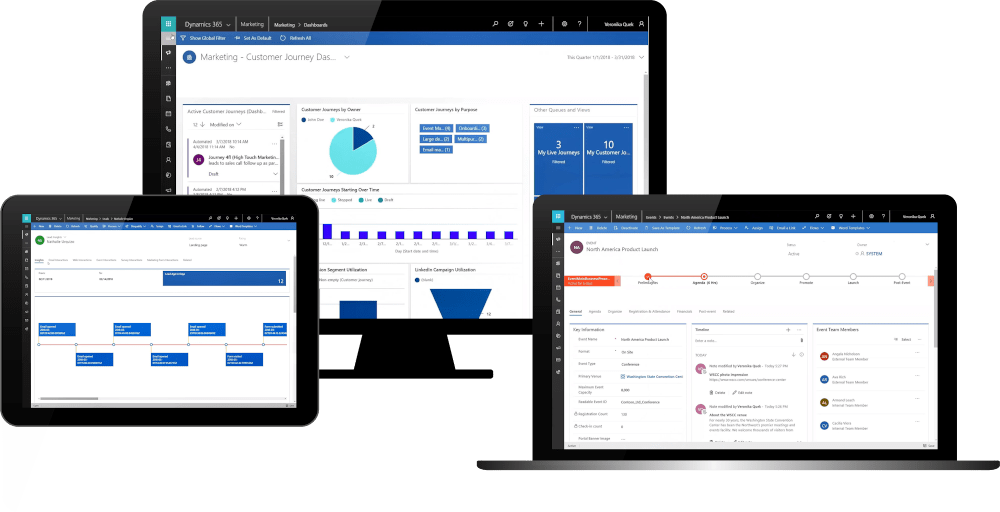
Project
capabilities. Gain real-time visibility into project progress, costs, and performance, enabling you to make data-driven decisions and deliver projects on time and within budget. Harness the power of advanced analytics and Take control of your projects and drive success with Microsoft Business Central's cutting-edge Project Module. From planning and budgeting to execution and tracking, streamline every aspect of your project lifecycle with ease. Empower your team with collaborative tools, resource allocation, and task management reporting to optimize project profitability and drive continuous improvement. Elevate your project management capabilities with Microsoft Business Central's game-changing Project Module. Unleash your project potential and achieve outstanding results today!
Resources
A resource is a person or device. The resource functionality can be used to group resources and register resource prices and sales. Resources can be tracked individually or as resource groups. Resource management is often used in combination with the job’s functionality.
Resource Capacity and Availability
In Microsoft Dynamics 365 Business Central resources are managed based on a capacity you define. By monitoring the usage of resources, you obtain a complete overview of both the capacity and availability of your resources.
Jobs
The jobs functionality is used to register resource and material usage on specific jobs. This data is used to generate invoices. However, for jobs, invoicing can be based both on a fixed-price jobs and time and-material usage. The functionality supports typical project management tasks such as job setup, resource planning, budget management and job progress monitoring. It also provides tools for managing long-term projects enabling you to record the manhours and machine hours used and keep track of the usage of inventory items. With the job’s functionality, you gain accurate information, not only about individual jobs, but also the allocation of employees, machinery, and other resources being used in all projects. All the data you need to manage the job from an administration and financial point of view is stored on a job card. The actions the job involves are defined as tasks. For each task you can set up capacity and sales, considering the resources and inventory usages. By applying the cost and price of items or resources used for the job, the system calculates actual job budgets, which ensures you can monitor the profitability of a job. When working on a job, you can post item usage as soon as the items are purchased, by assigning a job number and task number in the purchase line, purchase order and purchase invoice. For resources and stocks, the usage is recorded and posted in job journals. To invoice a job, you need to set up an invoicing period. Job statistics provide you with an overview of job costs, enabling you to stick to the budget. The job functionality supports many types of services and consultancy tasks.
Time Sheets
Time sheets are a simple and flexible tool integrated with the service, job, and resources functionalities. They are used to register the time worked and for by approvers to approve time consumption. In time sheets, employees enter the time spent on specific projects. Time sheets are managed by a timesheet administrator who designates which employees are obliged to fill in time registration data. When setting up time sheets, the administrator uses job planning lines. The employee is only required to confirm if the time worked on a job or task is the same as the budgeted time. Once the employee enters or confirms the hours worked and sends it for approval, the time sheet administrator or project manager can post the time consumption for a relevant task. All approved expenses and sales revenues are posted in the profit and loss account, whereas work in progress is included in the balance sheet. For this purpose, a valuation method has to be set up. The program provides several valuation options e.g. progress. From the job card you can easily track the work in process and the recognized costs and sales.
A resource is a person or device. The resource functionality can be used to group resources and register resource prices and sales. Resources can be tracked individually or as resource groups. Resource management is often used in combination with the job’s functionality.
Resource Capacity and Availability
In Microsoft Dynamics 365 Business Central resources are managed based on a capacity you define. By monitoring the usage of resources, you obtain a complete overview of both the capacity and availability of your resources.
Jobs
The jobs functionality is used to register resource and material usage on specific jobs. This data is used to generate invoices. However, for jobs, invoicing can be based both on a fixed-price jobs and time and-material usage. The functionality supports typical project management tasks such as job setup, resource planning, budget management and job progress monitoring. It also provides tools for managing long-term projects enabling you to record the manhours and machine hours used and keep track of the usage of inventory items. With the job’s functionality, you gain accurate information, not only about individual jobs, but also the allocation of employees, machinery, and other resources being used in all projects. All the data you need to manage the job from an administration and financial point of view is stored on a job card. The actions the job involves are defined as tasks. For each task you can set up capacity and sales, considering the resources and inventory usages. By applying the cost and price of items or resources used for the job, the system calculates actual job budgets, which ensures you can monitor the profitability of a job. When working on a job, you can post item usage as soon as the items are purchased, by assigning a job number and task number in the purchase line, purchase order and purchase invoice. For resources and stocks, the usage is recorded and posted in job journals. To invoice a job, you need to set up an invoicing period. Job statistics provide you with an overview of job costs, enabling you to stick to the budget. The job functionality supports many types of services and consultancy tasks.
Time Sheets
Time sheets are a simple and flexible tool integrated with the service, job, and resources functionalities. They are used to register the time worked and for by approvers to approve time consumption. In time sheets, employees enter the time spent on specific projects. Time sheets are managed by a timesheet administrator who designates which employees are obliged to fill in time registration data. When setting up time sheets, the administrator uses job planning lines. The employee is only required to confirm if the time worked on a job or task is the same as the budgeted time. Once the employee enters or confirms the hours worked and sends it for approval, the time sheet administrator or project manager can post the time consumption for a relevant task. All approved expenses and sales revenues are posted in the profit and loss account, whereas work in progress is included in the balance sheet. For this purpose, a valuation method has to be set up. The program provides several valuation options e.g. progress. From the job card you can easily track the work in process and the recognized costs and sales.